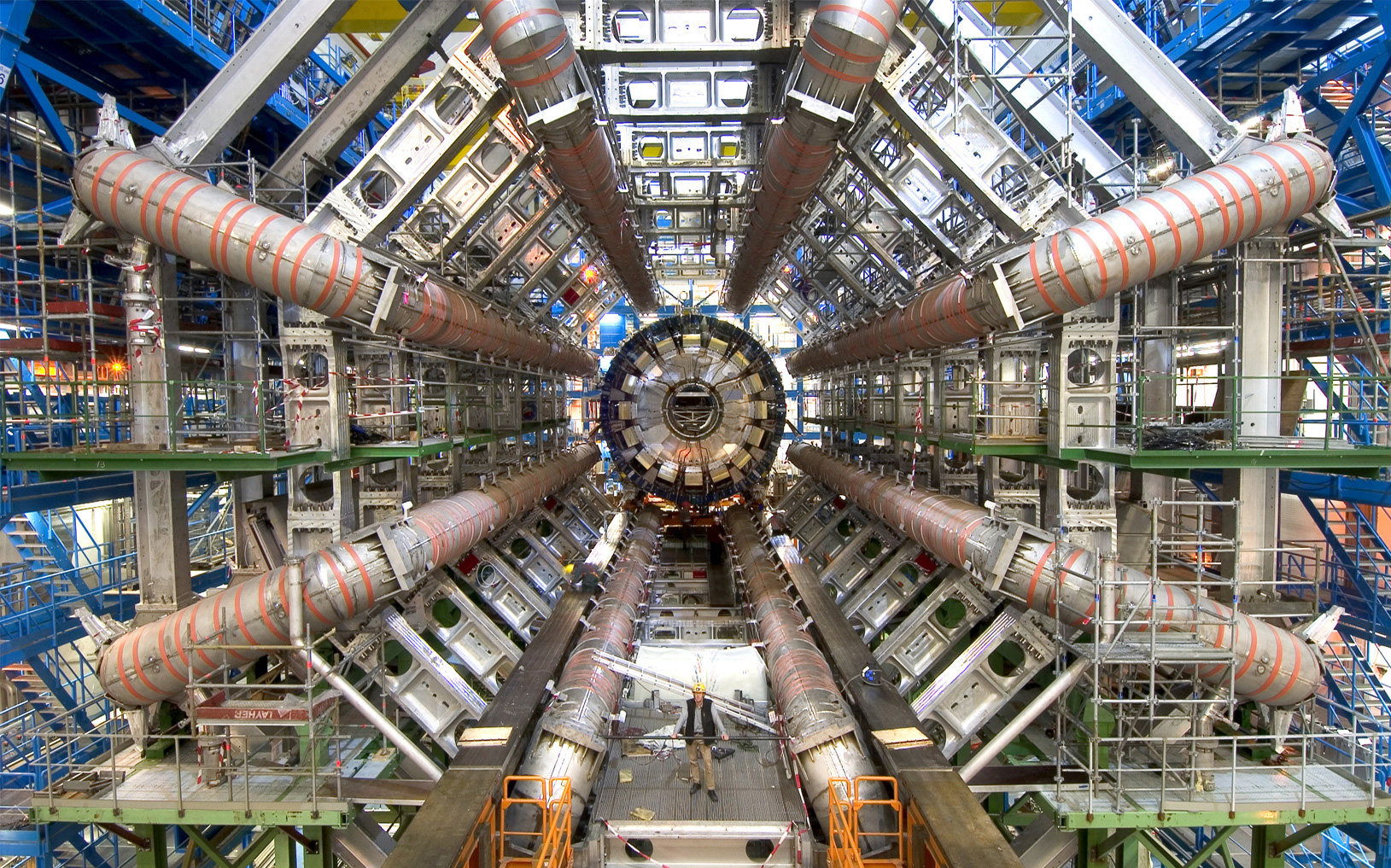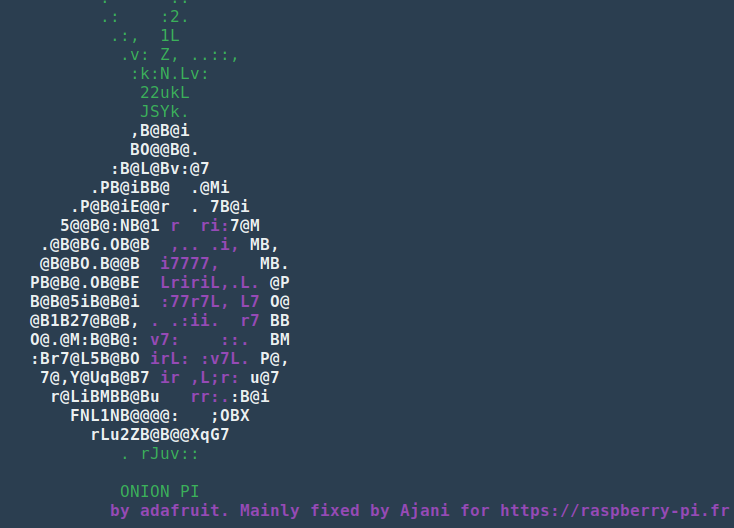
Adapted from the original How to Make a Tor Router with the Raspberry Pi, I enumerated the procedure below within the markdown to create a Tor router for connection via Wi-Fi to encrypt web traffic and assigned IP-address. The Tor Project aims to create an encrypted and anonymous internet network. You can use this as a secondary network for more privacy or perhaps bring it on the road where permitted- think of it as privacy-protected hotspot.
sudo apt-get install ufwsudo systemctl enable sshsudo systemctl start sshsudo ufw allow 22sudo raspi-config- Change wlan-option to host country (eg “United States of America”).
sudo apt updatemkdir ~/tor_wificd ~/tor_wifi/wget https://raspberry-pi.fr/download/tor_wifi/install_hotspot.sh -O install_hotspot.shchmod +x ./install_hotspot.shsudo ./install_hotspot.sh- Do “Enter” to start the script.
- Type in the name you want to give to your Tor Wi-Fi network.
- Confirm the password.
- Restart pi.
cd ~/tor_wifi/wget https://raspberry-pi.fr/download/tor_wifi/install_tor.sh -O install_tor.shchmod +x ./install_tor.shsudo ./install_tor.sh- Again, press “Enter” to start the script, and all you have to do is wait. At the end of it, the Raspberry Pi will restart automatically.